Streaming/Watching movies around the House- get computer, game console, Tablets, Android phones work together wirelessly over the home network
It?s a streaming media age
The phrase ?streaming media? is getting more and more popular. What is streaming media? Well, when playing on-demand movies and TV shows from Hulu, Netflix, etc, you are benefited from online web streaming service. With streaming video or streaming media, a Web user does not have to wait to download a file to play it. We are stepping into a streaming media age, and fewer and fewer people choose to download a digital file from a remote server and save it as a local media for playback- why bother downloading while we can play the video instantly? If you?re enjoying video on demand service, it is likely you?ll like the idea of home video streaming. Streaming Video- Don?t get your movies trapped on a computer!
More and more of our life is stored on a PC? Our music collection, video clips, digital photos, etc. And many of us have been accustomed to downloading videos and music from PC to USB stick/SD card when feeling like to play them on another PC, PS3, iPad, Android phone, etc, and have never realized that there is a more efficient way to go, i.e., video streaming. Streaming around the house is all about playing the content instantly from a PC stuck away in a bedroom, into more social rooms of the house, such as the lounge or kitchen, without downloading.
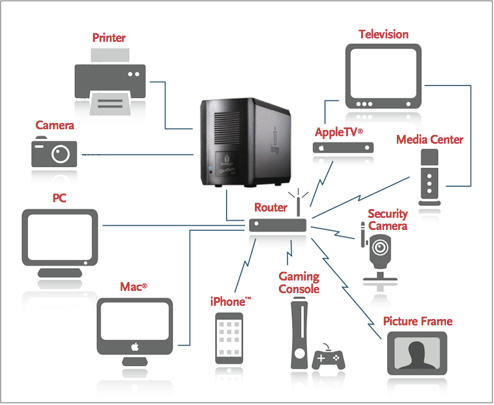 ?
?
In addition to your computer, TVs, gaming systems, mobile phones, digital photo frames and NAS devices can hook up to the Internet through either a wired or wireless connection. Once connected to the Internet, these devices can access some of the files stored on your computer, as well as online content. Even if you have an older TV that doesn?t directly connect to the Internet, you can use a gaming system, like an Xbox 360 or Playstation 3, or a special device called a digital media adapter specifically made to connect your TV to your broadband feed and give yourself a connected home. The keyword of wireless video streaming- DLNA

DLNA (Digital Living Network Alliance) refers to a consortium of the world?s leading consumer electronics, PC and mobile companies, who have joined together to ensure that you can enjoy your media throughout the home. DLNA helps ensure that your media aren?t stuck on just one device; you can stream videos, music, and photos between any two DLNA-compliant devices freely, as long as they are connected into the same local network. For instance, you can stream a video from the PC on 2nd floor to the DLNA-certified HDTV in living room, and use an android smartphone to control your WD Live Plus to play movies from a DLNA-certified NAS device.
DLNA Setup for PC and Mac
A Windows 7 PC is DLNA ready with Windows Media Player/Windows Media Center pre-installed, as WMP has been updated to support all DLNA roles since Windows Media Player 12. It is easy and straight-forward to activate the network media share feature.
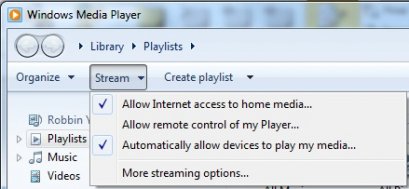
There are also many DLNA-compliant Media Servers for a Windows PC. Tversity is recommended as a best free media center app for streaming both online and local videos to DLNA enabled PS3, Xbox 360, Android smartphones, tablets and HD media players.
For a Mac computer, shareware Twonky is almost as good as a complete solution. Twonky works with any TV, game console, A/V system, network-attached storage (NAS) device, digital media adapter and mobile devices that are DLNA-certified. With Twonky Mobile installed you can even get iPhone worked with DLNA devices.

It is regret that iTunes doesn?t support DLNA streaming, but Apple developed its own way streaming video. The release of iOS 4.3 (March, 2011) includes enhanced AirPlay feature that lets users stream music, photos, and video wirelessly from iPad, iPhone to HDTV with Apple TV 2 connected. Set up DLNA game consoles and HD media players for video streaming
PS3-It is easy to enable DLNA streaming feature on PS3. Simply select ?Settings>>Media Server Connection>> Enable? from the XMB menu to enable DLNA video and audio streaming to PS3. And make sure PS3 system and DLNA Media Server(PC, NAS, etc) are connected to your home network.
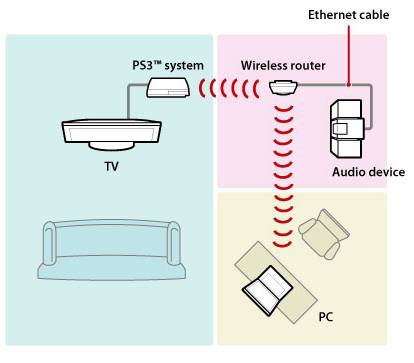
Xbox 360?It?s a similar story with Microsoft?s Xbox 360. For streaming video from PC to Xbox 360, you can use Zune, Windows Media Player 12, Windows Media Center, or free DLNA server Tversity. Detailed steps are provided in Xbox support center.
WD TV Live Plus/Live Hub ? Once the WD media player has an active network connection, you can access media content from a NAS device, DLNA server or shared computer located on the same network. You can access streaming media content from a network share or media server by navigating to specific video file in ?Media servers? menu from the home screen. Or simply push video contents to from portable DLNA server to WD TV media player, like streaming Android phone shootings to WD TV Live Plus.

Get Mobile devices (Tablets and smartphones) ready for video streaming
With the rapid rise in tablet and smartphone adoption, a number of apps and tech tools have emerged that allow users to stream videos from their mobile devices to the TV, PC and HD media players. They include Airplay, Skifta, Eyecon, Rovi, Snapstick, etc.
AirPlay- iOS 4.3 brings expanded AirPlay support to Apple?s iPhone, iPod touch and iPad devices. AirPlay allows you to stream audio and video content from your iOS device to another screen, be it your TV, computer or another iOS device, depending on what hardware you have at your disposal. Streaming iPad 2 video to HDTV via AirPlay is intuitive, but keep in mind that you need to get a ATV 2 first.

DLNA certified Tablets ? GALAXY Tab comes with AllShare for DLNA video streaming, ASUS Eee Pad Transformer with MyNet, and BlackBerry PlayBook will be getting its DLNA certification very soon.
Skifta?With Skifta installed on your Android smartphone you can access your digital media from DLNA server wirelessly, or stream videos from Android phone to DLNA-Certified TVs, HD media players, PlayStation 3 game consoles, Windows 7 PCs, etc. You can also turn your Smartphone into a Home Theater remote control, like control your PS3 to play a movie from the Windows 7 PC in the next room.

Streaming Media Formats
Not all kinds of videos can be streamed via DLNA protocol. Only specified media formats are good for DLNA video streaming. Errors occur in case of unsupported video format. The DLNA media format model defines a set of required media formats and a set of optional media formats for streaming image, audio, and video. Table 1 and Table 2 show the current set of required formats and optional formats as defined in the DLNA guidelines.
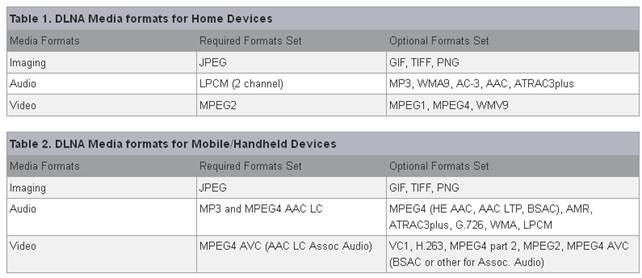
In case of video streaming errors caused by ?incompatible media format?, you are advised to transcode the video to DLNA required media formats (MPEG video). Streaming movies around the house- Turn Optical to Digital media
Blu-ray and DVD ripping is not the new kid on the block. Creating a digital copy can not only protect your movie collections from scratches, but also let you enjoy these movies out of the box with any device you like. With Pavtube Blu-ray Ripper, it is quite easy to get the main movie contained on a Blu-ray disc or DVD off and convert it into required streaming media formats.
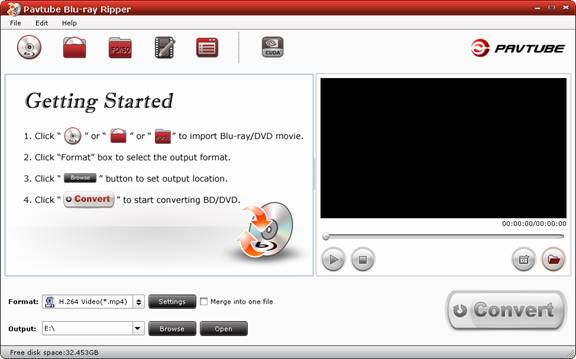
You can then add the BD/DVD movie to Windows Media Center, Tversity, Townky, iPad, iPhone, Galaxy Tab, Apple TV, Xoom, WD TV Live boxes, etc and access the movies from any player instantly via streaming over the home network.
Related posts:
- Stream/Share your Android Phone Movies to DLNA certified HD Media Players
- Streaming Videos from Windows 7 PC to DLNA compliant HDTV
- Set up Windows PC as a DLNA Media Server for PS3 video streaming
food lion tea leoni tea leoni wilco wilco cyndi lauper catch 22
No comments:
Post a Comment
Note: Only a member of this blog may post a comment.